How to register for Silver Stage
We will guide you through everything from registering for Silver Stage to adding trial price items to your cart.
Registration can be completed in 3 easy steps.
1. Register as a member 2. Log in to My Page 3. Press the LINE link button

Please register by entering your email address and password in the membership registration form .
(Skip if you're already registered)

Log in using the email address and password you set in the login form .

Press the "Link" button near the LINE icon displayed on your My Page.
The LINE app will launch and link to the Monaterie official LINE account.
Click "Allow" on the LINE authorization screen to register as an official LINE friend.

Once your membership card is displayed, your Silver Stage registration is complete.
*It may take several tens of seconds to several minutes for your membership card to be displayed after the linking is complete.
Even if the card is not displayed, you can still purchase the introductory price item immediately.

Please access the trial price product page. You cannot purchase if you are not logged in.
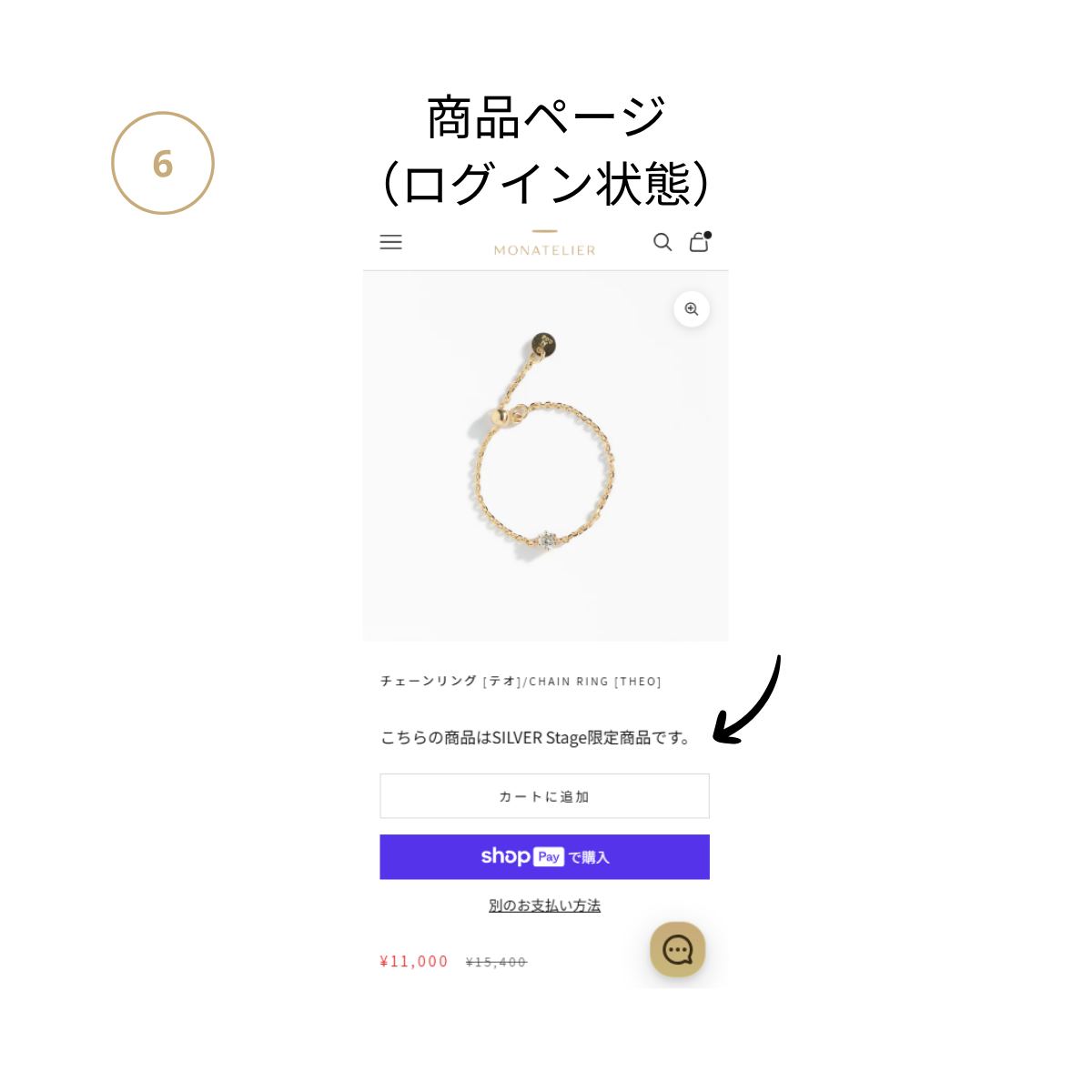
If the item is available for purchase, it will be displayed as shown in the image.
Need help?
FAQ
If an error occurs when connecting to LINE
For example, if you change the default browser on iOS from Safari to Chrome, the process may not work properly.
Please revert to the default browser from your smartphone settings and try linking with LINE again.
For iOS, use Safari
Chrome for Android
is the standard browser.
After disabling private mode on your browser app, try linking your LINE ID again from your standard browser.
If you start logging in from an email app such as Gmail or an in-app browser for a QR code reader app, an error will occur .
Please try linking your LINE ID using your smartphone's standard browser or the browser within the LINE app.
Please follow the steps below and then contact us to let us know that you were unable to link your LINE account. Our staff will manually grant you Silver Stage membership.
Tasks to be performed: ・Register as a Monatorie member ・Add as a friend on the official Monatorie LINE
Contact details and email address (used to identify online shop members)
・LINE display name (used to identify whether you have added someone as a friend)
Please note that it will take some time to process the manual membership request. Thank you for your understanding.
After registering as a Monaterie member, you can link your account by logging in to your My Page and pressing the "Link to LINE" button.
About Silver Stage
If you have already linked your account, "Linked" will be displayed on your My Page.
If not linked, "Not linked" will be displayed.
When you log in to your My Page, your membership status will be displayed.
If you are only a member, none of the stages will apply to you, so nothing will be displayed.
To reach the 1st stage Silver rank, you need to link to LINE.
This is a specially priced product available only to those who have linked up with Monaterie's official LINE account.
We plan to offer great value diamond jewelry that is perfect for your first purchase.
This is a limited item available only to official LINE subscribers (Silver Stage).
We will be announcing and selling special jewelry that is different from the usual Monatelier jewelry exclusively to LINE subscribers.
It is scheduled to be released in January 2025. Please register on LINE so you don't miss any sales information.
Monatorie does not have a points program.
Points are equivalent to discounts. Monatorie does not generally offer sales or discounts, except for trial prices.
We do not set product prices based on sales, but rather offer the most cost-effective prices no matter when you purchase.
We are running discount campaigns such as multi-buy discounts, but these are campaigns to refund shipping costs to customers who purchase multiple items at once and have them shipped all at once. We are not actually discounting the products.
