Silver Stage登録方法
Silver Stage登録からお試し価格商品のカート追加までご案内しています。
登録まで簡単3ステップで完了します。
1.会員登録
2.マイページにログイン
3.LINE連携ボタンを押す

会員登録フォームからメールアドレスとパスワードを設定して会員登録をします。
(既に登録済みの方はスキップしてください)

ログインフォームより設定したメールアドレスとパスワードでログインします。

マイページに表示されるLINEアイコン近くの「連携する」ボタンを押す。
LINEアプリが立ち上がり、モナトリエ公式LINEアカウントと連携します。
LINEの認可画面にて「許可する」を押して、公式LINEのお友達登録をしてください。

会員カードが表示されたらSilver Stage登録完了です。
※連携が完了してから会員カードが表示されるまで数十秒~数分の時間がかかります。
カードが表示されない場合でも、お試し価格商品はすぐにご購入いただけます。

お試し価格商品のページにアクセスしてください。未ログイン状態だとご購入いただけません。
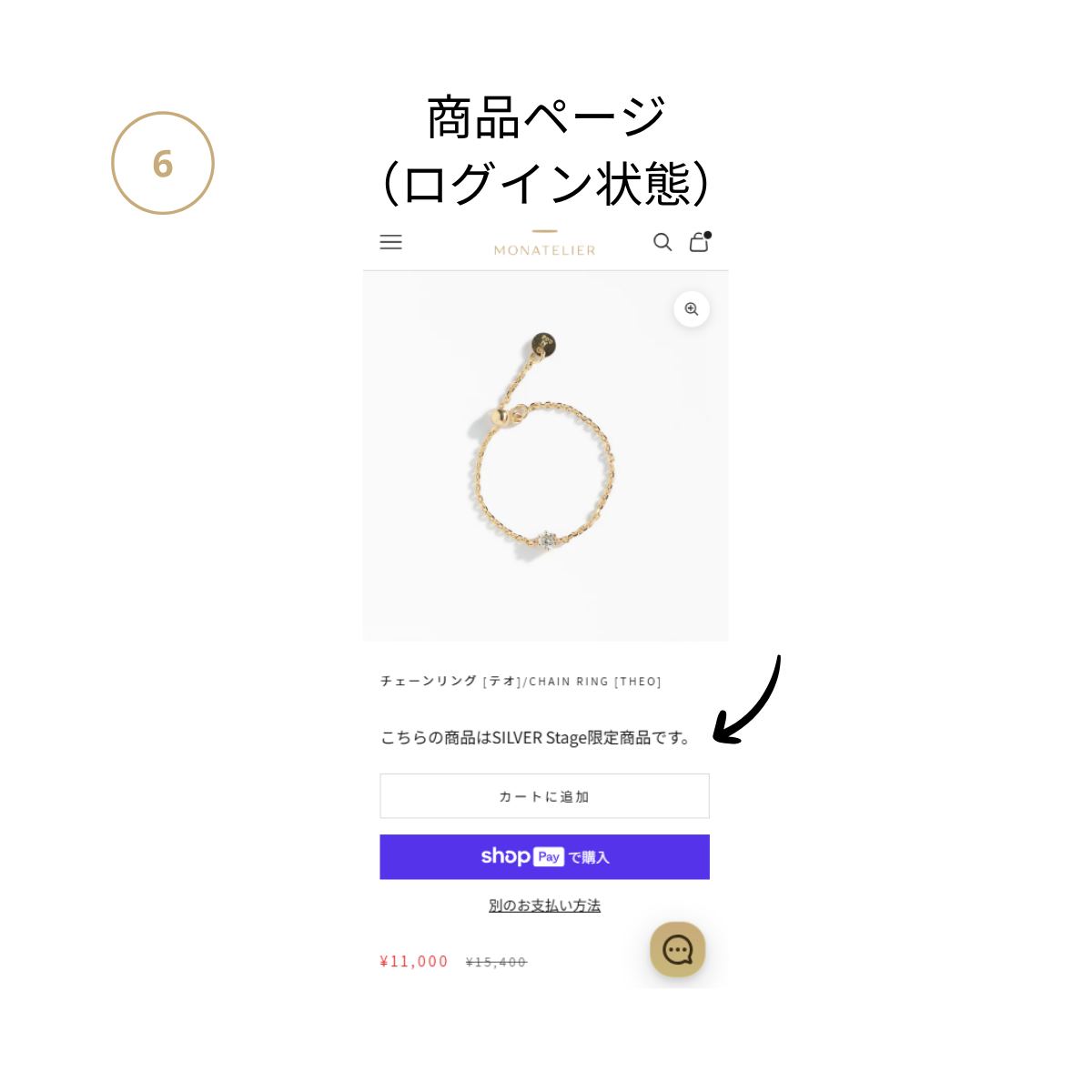
ご購入いただける状態であれば画像のような表記が表示されます。
Need help?
FAQ
LINE連携のエラーが発生したら
例えば、iOSで標準のブラウザをSafariからChromeに変更している場合、正常な処理が行われない可能性があります。
スマートフォンの設定から標準のブラウザに戻したうえで再度LINE連携をお試しください。
iOSの場合はsafari
Androidの場合はChrome
が標準ブラウザです。
ブラウザアプリのプライベートモードを解除した後、再度標準ブラウザからLINEのID連携をお試しください。
Gmail などのメールアプリやQRコード読み取り専用アプリのアプリ内ブラウザからログインを開始している場合、エラーが発生します。
スマートフォンの標準ブラウザもしくはLINEアプリ内ブラウザから、LINEのID連携をお試しください。
以下の内容を実施した上でLINE連携できなかった旨のご連絡をお願い申し上げます。スタッフが手動でSilver Stageの会員を付与いたします。
実施していただく作業
・モナトリエ会員登録をする
・モナトリエ公式LINEのお友達追加をする
ご連絡いただく内容
・メールアドレス(オンラインショップ会員特定に使用)
・LINE表示名(お友達追加しているか特定に使用)
手動での会員付与は対応にお時間を頂戴いたします。何卒ご理解をお願い申し上げます。
モナトリエの会員登録後、マイページにログイン、「LINE連携」ボタンを押すことで連携が可能です。
Silver Stageについて
連携済みの場合、マイページに「連携済」と表示されます。
連携されていない場合、「未連携」と表示されます。
マイページにログインいただくと会員ステージが表示されます。
会員登録のみの場合、各ステージのどれにも当て当てはまらないため、何も表示されません。
1stステージのSilverランクになるためにはLINE連携が必要です。
モナトリエ公式LINEと連携いただいた方のみにご案内する特別価格の商品です。
最初にご購入いただくのにふさわしいお買い得なダイヤモンドジュエリーを提供していく予定です。
公式LINE登録者(Silver Stage)にのみ販売する限定アイテムです。
普段のモナトリエジュエリーとは違うこだわりジュエリーをLINE登録者にのみ告知して販売いたします。
2025年1月からリリース予定です。販売情報を見逃さないようにLINEにご登録ください。
モナトリエはポイントプログラムを導入しておりません。
ポイントは値引きに該当します。モナトリエはお試し価格を除き、基本的にセールや値引きを致しません。
セールを前提とした商品価格設定をしておらず、いつご購入いただいても最もコストパフォーマンスに優れた価格設定としております。
マルチバイディスカウントなどで値引きキャンペーンを実施しておりますが、1度に複数個買っていただいたお客様へ一度に送ることで送料分を還元するキャンペーンとなっております。実質的に商品の値引きはしておりません。
